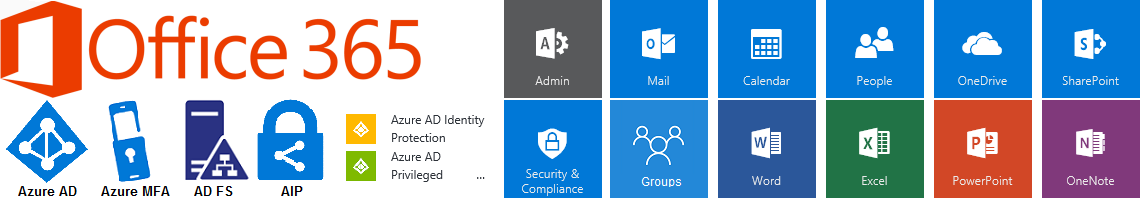In this series, we explore the latest feature in Microsoft’s compliance arsenal, Priority cleanup. The feature is indented to address scenarios where you need to permanently remove items from Exchange Online mailboxes, even when they are put on hold. Compared to the available alternatives, Priority cleanup offers faster, safer and more structured experience, all while ensuring that items marked as records are still preserved.
The last article in the series focuses on monitoring, audit trail and some additional remarks. …
Continue readingPriority cleanup enables removal of items on hold from Microsoft 365 mailboxes (part 3)